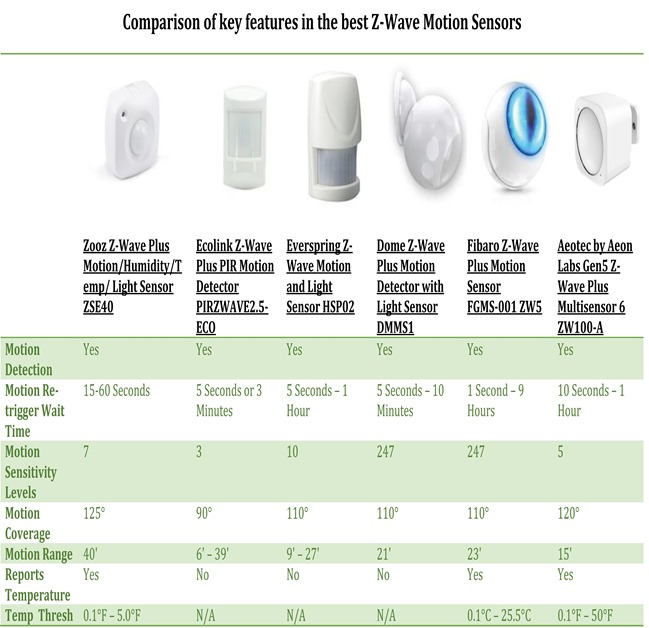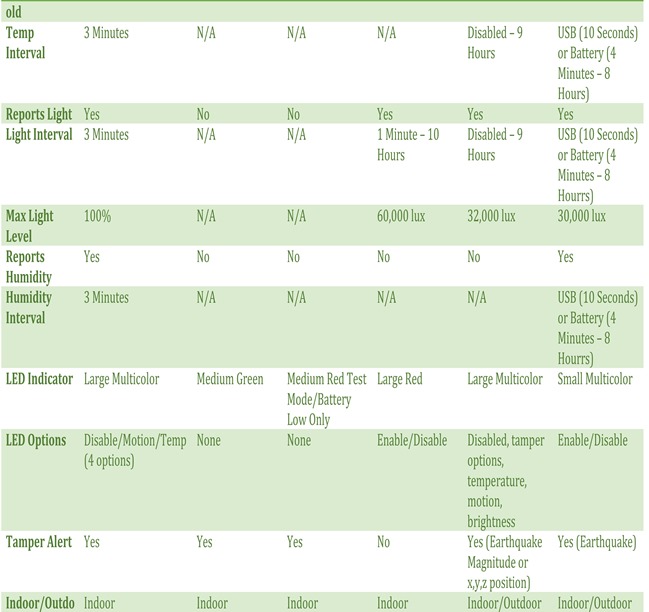You often ask us for recommendations: what are the best, most reliable Z-Wave motion sensors out there? The choice seems endless with new devices coming out every day. While we have our favorites, choosing the right sensor for YOU will depend on YOUR needs, lifestyle, and ideas on how to apply the product to your Z-Wave network and collection of devices. So we thought we should ask one of you to test and compare our best-selling smart home security sensors.
We wanted feedback from someone who has tested and programmed lots of Z-Wave devices but most importantly, from someone who has used them in real-life scenarios at home. The comments detailed below and the invaluable side-by-side comparison chart are by Kevin LaFramboise, an expert SmartThings user and the creator of some of the most advanced and stable custom device handlers for the popular platform.
Visit Kevin's SmartThings Repository on GitHub to check out his trailblazing work. And to thank him for his input to the community or to support future contributions, click here to donate.
If you're a SmartThings user, definitely check out this super informative video from DIY Smart Home Guy comparing all the options out there!
Zooz Z-Wave Plus Motion, Humidity, Temperature, and Light 4-in-1 Sensor ZSE40
What I like about it:
- There are configuration parameters for motion sensitivity, re-trigger interval, LED, and reporting thresholds for light, temperature, and humidity.
- The shape of the device allows you to easily mount it on the wall, ceiling, and in corners, but it also comes with a mounting bracket. This is the only one that can detect motion directly below it when mounted on a wall angled down.
What I don't like about it:
- The bracket is a little bulky, but it allows you to mount the device in difficult locations and at precise angles. The device slides off of the mount which makes it easy to replace the batteries without having to re-adjust the alignment or angle afterward.
- It goes through batteries faster than most other motion sensors, but it takes 2 AAA batteries which are cheaper to replace. The higher you set the thresholds, the longer the battery will last so only use low values when you really need to know about small changes. You can also extend the battery life by disabling the LED or setting it to just flash on motion instead of using the pulsing or color temperature options.
Ecolink Z-Wave Plus PIR Motion Detector PIRZWAVE2.5-ECO
What I like about it:
- It's great at quickly detecting motion that crosses it perpendicularly at close range.
- It comes with a bracket it slides into which allows you to easily mount it flat against a wall or in a corner.
What I don't like about it:
- The pet immunity setting is configured by opening the device and changing the position of a jumper or removing. The PET 1 and PET 2 positions are supposed to prevent false motion events for small and medium animals, but you'll most likely find that they only reduce the false events.
- The detection angle seems narrow because even with the PET Immune feature off I'm able to hug the walls and walk right up to it when it's mounted in the corner.
- The device has a fixed re-trigger wait time of 4 minutes which is too long for most users. There is a TEST jumper position that changes the re-trigger interval to 5 seconds, but you can't use it with the pet immunity feature and having it set so low will drain the batteries.
Everspring Z-Wave Motion and Light Sensor HSP02
What I like about it:
- Inside the device there are 5 PCB positions which allow you to change the detection range from 3 meters to 9 meters. It's the thing I like most about this device. I'd prefer it to be a configuration parameter instead of a physical change inside the device, but it works great. On the lowest setting it only detected motion 3/4 of the way across my room (about the same as the Ecolink Motion Sensor), but on the highest setting it detected motion on the other side of a room that's across the hall from the room the sensor was located in.
- When you open the device it goes into test mode which shortens the re-trigger wait time and flashes a red LED when motion is detected. That can be a really useful feature while trying to find the best place to mount the sensor.
What I don't like about it:
- The device can't be used as a light sensor because it doesn't report the light level, but through association you can do things like turn on a light or set dimming level when motion is detected and the room is dark.
- You have to drill through the back cover in order to mount it using screws, but using adhesive tape to mount it flat against a wall or in a corner works fine.
Dome Z-Wave Plus Motion Detector with Light Sensor DMMS1
What I like about it:
- It detects motion and light changes faster than most of the other devices. The sensor accepts a wide range of values for the sensitivity, but small changes aren't noticeable so it probably only has 5-10 noticeable sensitivity levels.
- The magnetic base allows you to angle it in almost any direction. It can also be placed on a counter or shelf. That flexibility along with the sensitivity setting allows you to make it pet safe, but the magnetic base doesn't lock it in place so it's easy to knock it out of alignment.
- The range is listed as 21', but based on my testing it's a lot more than that. It really depends on how high you have it mounted and whether or not you have it angled down.
What I don't like about it:
- I like the base because it looks nice and it provides more mounting options then most of the other devices, but it's inability to fix the position is extremely frustrating. I often make a lot of changes to the settings while positioning a device so I'm frequently waking it up, but to do that I have to open the device and re-align it again. It can also be a little bit difficult to mount in corners and the base is so small that I can't hide the tab on the velcro strips I use to mount it.
Fibaro Z‑Wave Plus Motion Sensor FGMS‑001 ZW5
What I like about it:
- I think this is the most configurable device I've ever worked with which is useful if you know what you're doing, but probably really confusing for most users.
- Another feature I really like is the ability to test your Z-Wave network strength with it. The only downside is that Fibaro devices tend to have a stronger signal than a lot of other devices so just because it shows that it's able to connect directly to the controller doesn't mean that my other devices will be able to.
- The ability to use it outdoors is another great feature, but due to the low operating temperature being 32°F it can't be used outside during the winter. If you use it outside you need to keep it out of the elements, but it's basically a sealed ball so it would probably be fine if it got a little bit wet.
- The device doesn't seem that durable, but mine detached from the wall and fell 9' onto a hardwood floor and it's still working fine.
What I don't like about it:
- I really don't like the base because the mounting area is really small and it's feels cheap. Since the device doesn't have indents like the dome sensor it can't sit on a table without the base because it will roll off.
Aeotec by Aeon Labs Gen5 Z-Wave Plus Multisensor 6 ZW100-A
What I like about it:
- The ability to power it off of USB is probably it's most useful feature, but it's going to go through batteries twice as fast as the others. That's an assumption based on it having using 2 batteries and having the same 2 year lifespan as the others that only take 1 battery.
- This device can also be used outside, but it doesn't seem as weather resistant as the Fibaro. The minimum operating temperature of 32°F is due to the batteries so you might be able to user it during the winter if you're powering it by USB.
What I don't like about it:
- It only has 5 motion detection levels and I was trying to get it to turn on a light when I walked into a room, but setting it to 5 which is the most sensitive level caused it to detect motion in another room and level 4 didn't detect motion until I was half way across the room.
- I skimmed through the manual and I didn't see any options for changing the LED behavior/color.
- The mount doesn't provide much flexibility.
We're pretty sure you have plenty to add from your own experience so feel free to use the Comments section below and share!